- 001 SKINCARE LONDON
- ABIB
- ACEOLOGY
- AJMAL
- ANUA
- APOTHECARY BY MAMTA
- ARIUL
- AURELIA LONDON
- AXIS-Y
- BEAUTY OF JOSEON
- BIODANCE
- BRISKIN
- BRULÉE BEAUTY
- CENTELLIAN24
- COLOR WOW
- COLORGRAM
- COS Rx
- COSMEDIX
- DAENG GI MEO RI
- DEAR KLAIRS
- DERMAFLASH
- DR.JART+
- ETAT LIBRE D'ORANGE
- FASCY LAB
- GLOV
- GOODAL
- HAAN
- HAMPTON SUN
- HARUHARU WONDER
- HOLIKA HOLIKA
- I'M FROM
- I'M MEME
- ISNTREE
- KAHI
- LANEIGE
- LEGOLOGY
- LIVING PROOF
- M2 BEAUTÉ
- MADFORCOS
- MEDIALL
- MEDIHEAL
- MILLER HARRIS
- MIXSOON
- NEEDLY
- NEOM ORGANICS
- NOBLE ISLE
- NUFACE
- OHORA
- OOTD
- PATCHOLOGY
- PERIPERA
- PMD
- RANCÉ
- RÉDUIT
- RODIAL
- ROM&ND
- ROUND LAB
- SACHAJUAN
- SKIN 1004
- SOME BY MI
- THANK YOU FARMER
- THE LAB BY BLANC DOUX
- THE LIGHT SALON
- THIS WORKS
- TOLA
- TORRIDEN
- UMBERTO GIANNINI
- UNPA
- VERSO SKINCARE
- VT COSMETICS
- ZENOLOGY